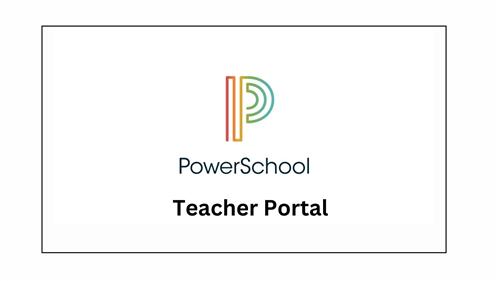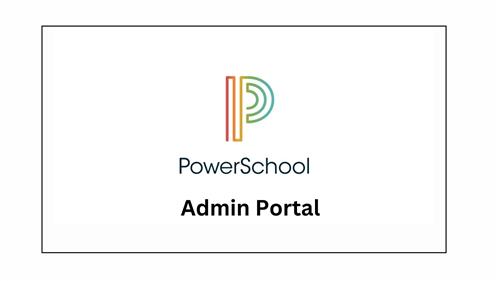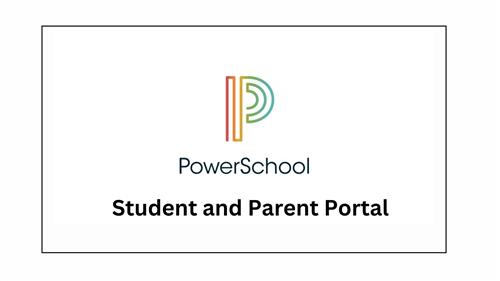- Sunnyvale School District
- PowerSchool
Student Information & Enrollment
Page Navigation
PowerSchool
-
PowerSchool is the Sunnyvale School District's electronic student management system where student information is collected and stored. The Portal is the "doorway" into the system giving parents access to information about their children. This gives parents and students access to real-time information that may include attendance, grades, lunch balances, detailed assignment descriptions, and school bulletins. Everyone stays connected. Students can stay on top of assignments, parents are able to participate in their children's progress, and teachers can share information with parents and students.
-
Follow the instructions below to create a new account. Contact your school's front office if you did not receive your student's Access ID and Password information.
-
Click on ‘Create Account.’
-
Enter your name, email address, desired username and password.
-
Enter your student's full name as it appears in the instructions provided by the school.
-
Enter AccessID and Password. Please note that AccessID and Password information should be entered in ALL CAPS.
If you have more than one student attending one of our Middle Schools, you can add them to your account.
-
Sign into your Account, on the left menu, click Account Preferences.
-
Under Account Preferences, click on the Students tab.
-
Click on the Add + button and follow the necessary steps.
Please contact your school office for further assistance.